
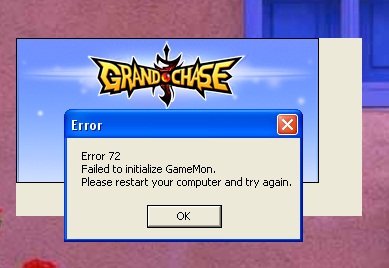

| Datei: /private/bs_hudson/workspace/ATIH-imager-mac-20-u2-release_swiss/8035/products/imager/demon/main.cpp:686 | line: 0xbe4a335cc601f5e5, /private/bs_hudson/workspace/ATIH-imager-mac-20-u2-release_swiss/8035/archive/ver2/file/operation.cpp:61, PrepareError | Datei: /private/bs_hudson/workspace/ATIH-imager-mac-20-u2-release_swiss/8035/archive/ver2/file/operation.cpp:61 | line: 0x224d4f1aef4f64f0, /private/bs_hudson/workspace/ATIH-imager-mac-20-u2-release_swiss/8035/file/filesys/ntfs/cattr.cpp:336, BuildCompressionUnitRuns

| Datei: /private/bs_hudson/workspace/ATIH-imager-mac-20-u2-release_swiss/8035/file/filesys/ntfs/cattr.cpp:336 I don't know what else to try as Utilities cannot find problems and disk imaging with Winclone works OK.Īny suggestions welcome as I have exhausted my list of things to do. Indeed I have been backing up on this machine for over two years without problems. No disk errors are displayed yet I ran Acronis backups a week ago with no problems. I have also downloaded a copy of Acronis 2017 and reinstalled it. I have tried different disks, run First Aid on the MacBook and destination Seagate disk, deleted the backup and tried to start again.


 0 kommentar(er)
0 kommentar(er)
